【Swift】unWindSegueで前画面に戻りつつ値を渡す
どうも、ねこきち(@nekokichi1_yos2)です。
今回は、unWindSegue、の使用方法を書いていきます。
解説
手順は、
- 画面を用意する(2個以上)
- 前画面にunWindSegueを記述
- StoryBoardで遷移元にunWindSegueを接続
- 遷移元でunWindSegueを実行
画面を用意する(2個以上)
今回の画面構成は下記。
- 前画面:unWindSegue1
- 遷移元:unWindViewController

前画面にunWindSegueを記述
前画面(unWindSeuge1)にunWindSegueを記述します。
(@IBActionと書かれてますが、UI部品と接続することはありません。)
また、引数のunwindSegueには、下記のプロパティが用意されています。
- .source:遷移元
- .destination:遷移先
今回の場合、遷移元がunWindViewControllerなので、unWindSegue.source、にはunWindViewControllerが格納されます。
そして、遷移元の変数に直接、アクセスできます。
(下記では、遷移先のtextFieldの値をlabelに代入しています。)
@IBOutlet weak var label: UILabel! @IBAction func unwind(_ unwindSegue: UIStoryboardSegue) { //unWindViewController guard let source = unwindSegue.source as? unWindViewController else { return } label.text = source.textField.text }
StoryBoardで遷移元にunWindSegueを接続
前提として、遷移先にunWindSegueを記述する必要があります。
(でないと、接続できません。)
StoryBoard上で、unWindViewControllerをExitに接続します。

先ほど、遷移先で作ったunWindSegueを選択します。

次は、unWindSegueを選択し、

Identifierを設定します。
(今回はexit)
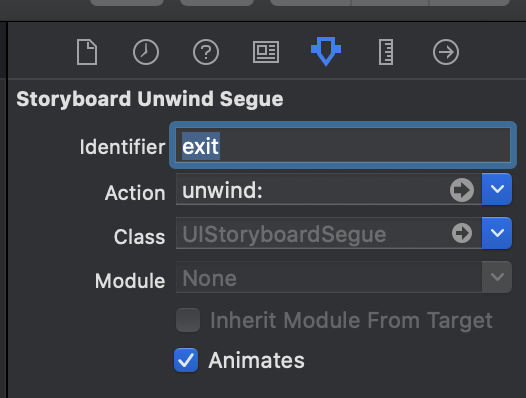
遷移元でunWindSegueを実行
あとは、遷移元でperformSegueを実行するだけです。
(withIdentifierには、StoryBoard上で設定したIdentifierを記述します。)
@IBAction func back(_ sender: Any) { performSegue(withIdentifier: "exit", sender: nil) }
結果

ソースコード
import UIKit class unWindSegue1: UIViewController { @IBOutlet weak var label: UILabel! @IBAction func unwind(_ unwindSegue: UIStoryboardSegue) { //unWindViewController guard let source = unwindSegue.source as? unWindViewController else { return } label.text = source.textField.text } }
import UIKit class unWindViewController: UIViewController { @IBOutlet weak var textField: UITextField! @IBAction func back(_ sender: Any) { performSegue(withIdentifier: "exit", sender: nil) } }
参考
[Xcodeアプリ開発入門] Part32 Modal遷移時にデータを前の画面に戻す方法