【Swift】セルの選択状態(タップ時の色)を解除する
解説
TableViewのCellをタップすると、そのCell全体が灰色に染まってしまう。
↓
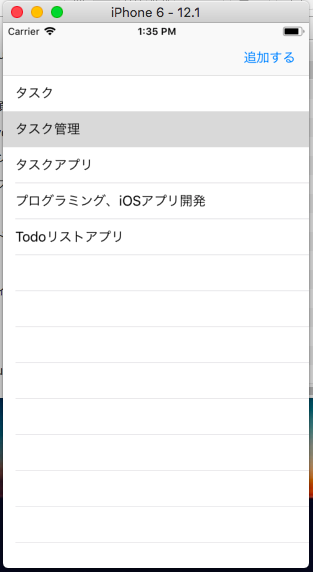
しかも、他のCellをタップしない限り、元の白色に戻ることはない。
タップ時の変化自体を削除することも可能だが、タップしても何も変化が起こらないと、ユーザーにとってはどのCellをタップしたのかがわからない。
できれば、
Cellをタップ
↓
Cellが灰色に
↓
処理実行
↓
Cellが白色に
という流れを実装したい。
そこで役立つのが、deselectRow()、だ。
これを使えば、Cellのタップ時、Cellの色がスーッと白色に戻る。
ソースコード
class ViewController: UIViewController,UITableViewDelegate,UITableViewDataSource { @IBOutlet weak var tableView: UITableView! var array = [String]() override func viewDidLoad() { super.viewDidLoad() } override func viewWillAppear(_ animated: Bool) { super.viewWillAppear(animated) if let a = UserDefaults.standard.array(forKey: "配列") as? [String] { array = UserDefaults.standard.array(forKey: "配列") as! [String] tableView.reloadData() } } func numberOfSections(in tableView: UITableView) -> Int { return 1 } func tableView(_ tableView: UITableView, numberOfRowsInSection section: Int) -> Int { return array.count } func tableView(_ tableView: UITableView, cellForRowAt indexPath: IndexPath) -> UITableViewCell { let cell = tableView.dequeueReusableCell(withIdentifier: "cell", for: indexPath) cell.textLabel?.text = array[indexPath.row] return cell } func tableView(_ tableView: UITableView, didSelectRowAt indexPath: IndexPath) { let DC = self.storyboard?.instantiateViewController(withIdentifier: "detail") as! DetailController DC.indexNum = indexPath.row DC.label = array[indexPath.row] self.navigationController?.pushViewController(DC, animated: true) tableView.deselectRow(at: indexPath, animated: true) } @IBAction func addButton(_ sender: Any) { performSegue(withIdentifier: "Add", sender: nil) } }