【Swift】カスタムセルの作り方
どうも、猫吉(@nekokichi1_yos2)です。
完成図
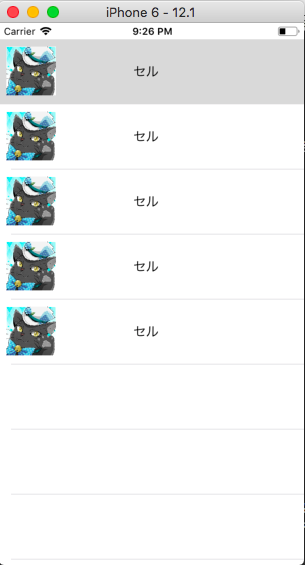
ストーリーボード
「カスタムセル」
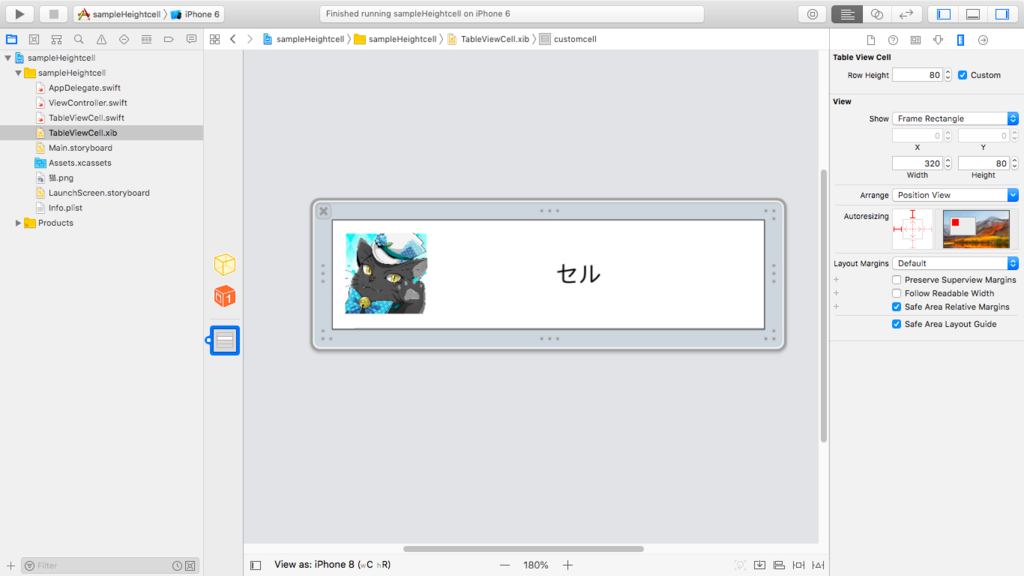
「TableView」
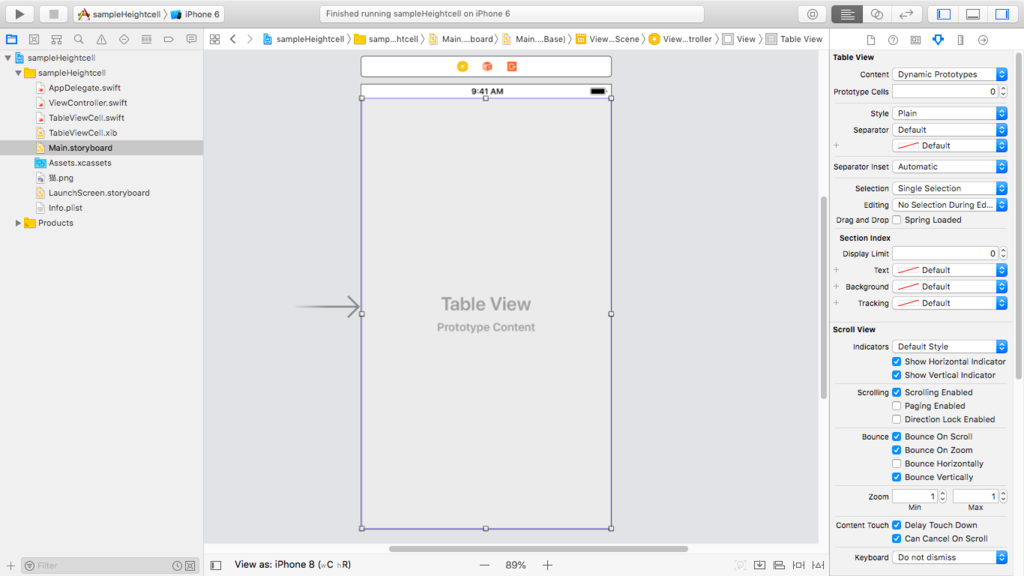
ソースコード
import UIKit class ViewController: UIViewController,UITableViewDelegate,UITableViewDataSource { @IBOutlet weak var tableView: UITableView! override func viewDidLoad() { super.viewDidLoad() tableView.delegate = self tableView.dataSource = self //セルの高さを設定 tableView.estimatedRowHeight = 80 tableView.rowHeight = 80 //カスタムセルをtableViewに登録 tableView.register(UINib(nibName: "TableViewCell", bundle: nil), forCellReuseIdentifier: "customcell") } func tableView(_ tableView: UITableView, numberOfRowsInSection section: Int) -> Int { return 5 } func tableView(_ tableView: UITableView, cellForRowAt indexPath: IndexPath) -> UITableViewCell { let cell = tableView.dequeueReusableCell(withIdentifier: "customcell", for: indexPath) return cell } //こっちだけでも高さは設定可 // func tableView(_ tableView: UITableView, heightForRowAt indexPath: IndexPath) -> CGFloat { // return 80 // } }