【Swift】セルをタップ時、セルの色を自由に変更する
完成図
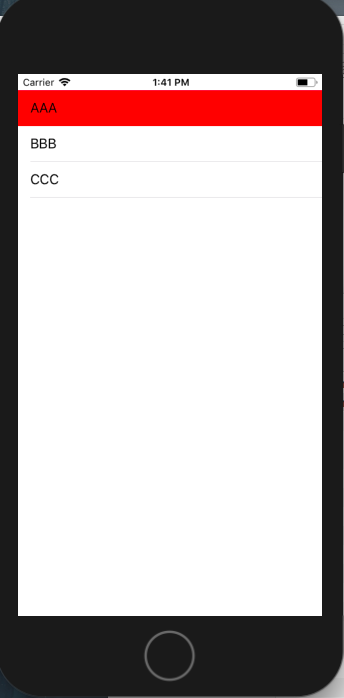
解説
・cell.selectionTypeに用意されたプロパティ(.none, .blue, .gray)を設定するだけ
・自分好みの色に設定するなら、
- UIViewを生成
- UIVIewの背景色を設定
- cell.selectedBackgroundViewにUIViewを代入
をするだけ
ソースコード
import UIKit class ViewController: UIViewController,UITableViewDelegate,UITableViewDataSource { @IBOutlet weak var tableView: UITableView! //セルのテキストを格納 var array = ["AAA","BBB","CCC"] override func viewDidLoad() { super.viewDidLoad() //これを追加するだけ tableView.tableFooterView = UIView() } func numberOfSections(in tableView: UITableView) -> Int { return 1 } func tableView(_ tableView: UITableView, numberOfRowsInSection section: Int) -> Int { return array.count } func tableView(_ tableView: UITableView, cellForRowAt indexPath: IndexPath) -> UITableViewCell { let cell = tableView.dequeueReusableCell(withIdentifier: "reuseIdentifier", for: indexPath) //これでセルをタップ時、色は変化しなくなる cell.selectionStyle = UITableViewCell.SelectionStyle.none //自分で色を設定したい場合は、タップ時の色を指定したUIViewを代入 let selectionView = UIView() //タップすると赤色になる selectionView.backgroundColor = UIColor.red cell.selectedBackgroundView = selectionView cell.textLabel?.text = array[indexPath.row] return cell } }