【Swift】UIViewで左右からスライドを出現させる
解説
・3つのStoryBoardを用いる
・色付けしたUILabelをスライドにした
・ContainerViewでViewの描画領域を確保する
・"Left"または"Right"のボタンを押すと、それぞれに対応するStoryBoardのUIViewControllerがアニメーション付きで描画される
・その時、Leftなら左から、Rightなら右側から、出てくるように見える
・LeftViewController,RightViewControllerには一切の記述なし
・UIScreen.main.bounds.width:スクリーンの幅
・UIScreen.main.bounds.height:スクリーンの高さ
・Left (Right) InitFrame:初期のframe(座標位置)
・containerViewDispFrame:Main.StoryBoard(全てのUI部品を司るUIViewController)のframe(つまり原点)
ストーリーボード
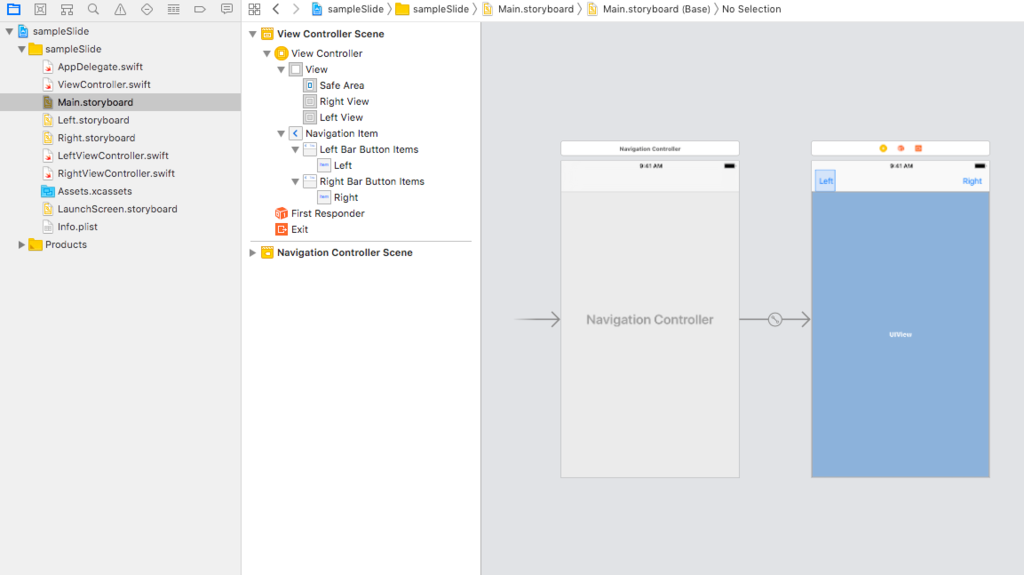
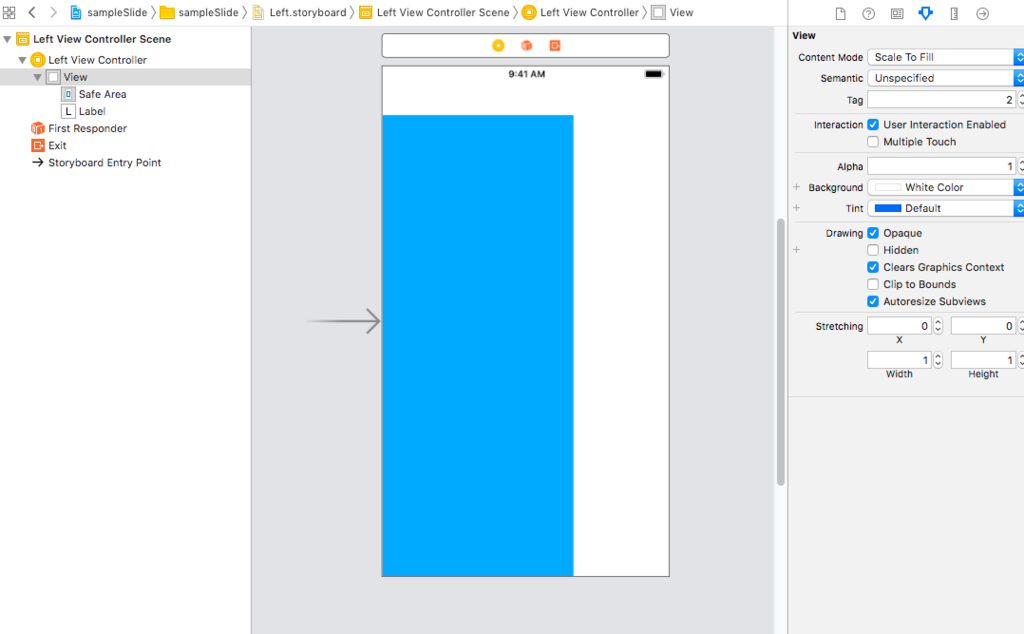
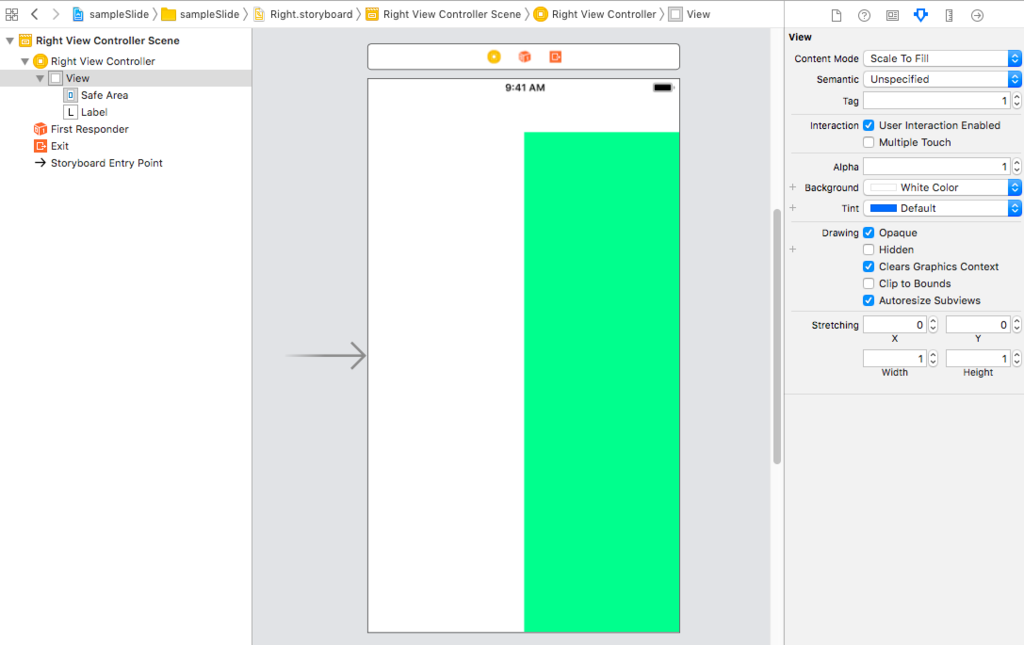
ソースコード
import UIKit class ViewController: UIViewController { //MainのViewControllerの右側へViewController移動した座標 let RightViewInitFrame = CGRect(x: UIScreen.main.bounds.width, y: 0, width: UIScreen.main.bounds.width, height: UIScreen.main.bounds.height) //MainのViewControllerの左側へViewController移動した座標 let LeftViewInitFrame = CGRect(x: -UIScreen.main.bounds.width, y: 0, width: UIScreen.main.bounds.width, height: UIScreen.main.bounds.height) ////MainのUIViewControllerと同じ座標 let containerViewDispFrame = CGRect(x: 0, y: 0, width: UIScreen.main.bounds.width, height: UIScreen.main.bounds.height) @IBOutlet weak var RightView: UIView! { didSet { //StoryBoardのインスタンス let vc = UIStoryboard(name: "Right", bundle: nil).instantiateInitialViewController() RightView.frame = RightViewInitFrame RightView.addSubview(vc!.view) } } @IBOutlet weak var LeftView: UIView! { didSet { let vc = UIStoryboard(name: "Left", bundle: nil).instantiateInitialViewController() LeftView.frame = LeftViewInitFrame LeftView.addSubview(vc!.view) } } override func viewDidLoad() { super.viewDidLoad() // Do any additional setup after loading the view, typically from a nib. } //画面をタップした時 override func touchesEnded(_ touches: Set<UITouch>, with event: UIEvent?) { super.touchesEnded(touches, with: event) //画面を押した時に表示されているviewがRightかLeftだった場合 for touch in touches { if let view = touch.view { //スライドを引っ込める traditionalVC(tag: view.tag) } } } //スライドを引っ込める(元に戻す) func traditionalVC(tag: Int) { //もしRightボタンを押したら if tag == 1 { RightAnimateInitFrame() } //もしLeftボタンを押したら else if tag == 2{ LeftAnimateInitFrame() } } @IBAction func RightButton(_ sender: Any) { //既に左スライドが出てるなら //引っ込める if LeftView.frame == containerViewDispFrame { LeftAnimateInitFrame() } //もしまだ出てないなら右スライドが出てないなら //スライドを出す if RightView.frame != containerViewDispFrame { UIView.animate(withDuration: 0.3, animations: { self.RightView.frame = self.containerViewDispFrame }) //既に右スライドが出てるなら //スライドを引っ込める } else { RightAnimateInitFrame() } } @IBAction func LeftButton(_ sender: Any) { if RightView.frame == containerViewDispFrame { RightAnimateInitFrame() } if LeftView.frame != containerViewDispFrame { UIView.animate(withDuration: 0.3, animations: { self.LeftView.frame = self.containerViewDispFrame }) } else { LeftAnimateInitFrame() } } //右スライドを引っ込める func RightAnimateInitFrame() { UIView.animate(withDuration: 0.3, animations: { self.RightView.frame = self.RightViewInitFrame }) } //左スライドを引っ込める func LeftAnimateInitFrame() { UIView.animate(withDuration: 0.3, animations: { self.LeftView.frame = self.LeftViewInitFrame }) } }