【Swift】UIAlertControllerの使い方
完成図
↓Alert ↓ActionSheet
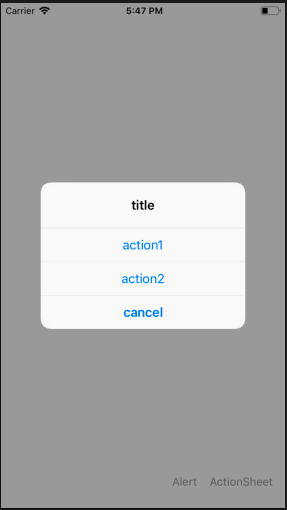
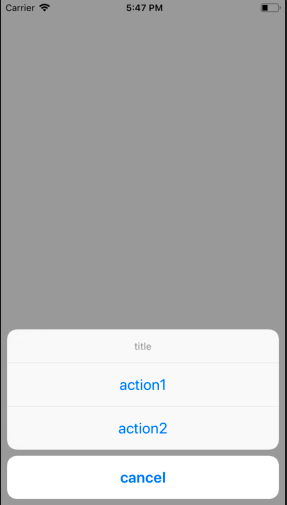
解説
・プロセス
AlertController(Alertの外見)を生成
AlertAction(Alertの中身)を生成
present(Alertを発信)する
・Alert:中央に表示
・ActionSheet:下に表示
・title:見出し
・message:本文,メッセージ
ストーリーボード

ソースコード
import UIKit class ViewController: UIViewController { override func viewDidLoad() { super.viewDidLoad() } func alert(style: UIAlertControllerStyle) { //アラートを生成 let alertController = UIAlertController(title: "title", message: nil, preferredStyle: style) //アラートの選択肢を生成 let action1 = UIAlertAction(title: "action1", style: .default){ (action: UIAlertAction) in } //アラートを使用可能に alertController.addAction(action1) let action2 = UIAlertAction(title: "action2", style: .default){ (action: UIAlertAction) in } alertController.addAction(action2) let cancelAction = UIAlertAction(title: "cancel", style: .cancel, handler: nil) alertController.addAction(cancelAction) //アラートを表示する present(alertController, animated: true, completion: nil) } @IBAction func tapActionSheetButton(_ sender: UIButton) { alert(style: .actionSheet) } @IBAction func tapAlertButton(_ sender: UIButton) { alert(style: .alert) } }